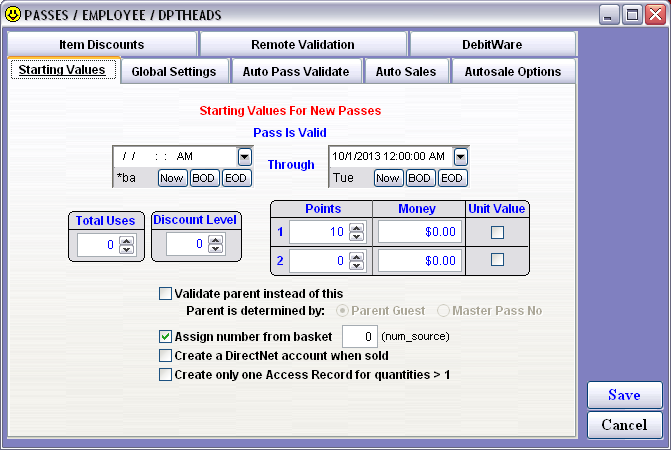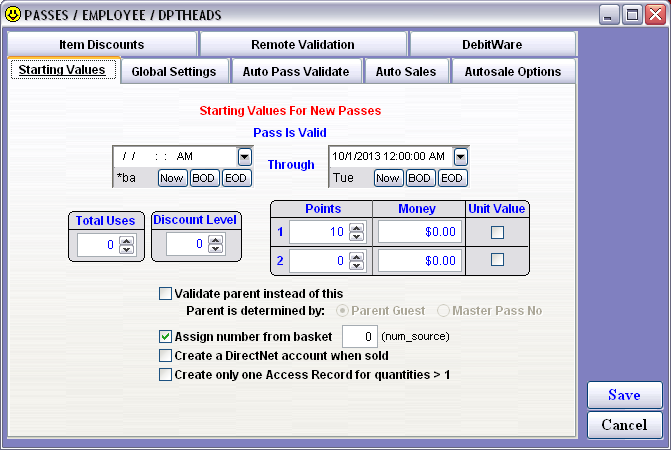
Field | Definition |
Start Date | Establishes the first day that the pass is valid if using specific valid dates for all passes of this type. This is set to null or 01/01/1900 if the valid date range is calculated per pass based on the start date assigned at the time of sale. |
End Date | Establishes the last day that the pass is valid if using specific valid dates for all passes of this type. This is set to null or 01/01/1900 if the end date is determined by the start date assigned at the time of sale plus the Time Span configured on the General tab of the item. |
Total Uses | Value that may be loaded onto the pass for use in various programs. |
Discount Level | A number that increments when the pass is validated. This number can then be used to apply discounts to auto-sold items based on the Discount Level. The Starting Values > Discount Level field is often used as an incentive to sign up for a particular pass program. Example: An Every 7th Visit Free program offers a 100% discount on the very first ticket purchased with the pass. After that, every seventh ticket purchase is free. In order to trigger the 100% discount on the first ticket (upon the first validation of the pass), the discount level on the Starting Values tab is set to 6. The Auto Sales tab is then configured with a Discount Level that applies a 100% discount when 7 is reached, and then resets the discount counter back to zero in order to start counting up again to the next free ticket. |
Points 1 | Value that may be loaded onto the pass for use in various programs. |
Points 2 | Value that may be loaded onto the pass for use in various programs. |
Money 1 | Value that may be loaded onto the pass for use in various programs. |
Money 2 | Value that may be loaded onto the pass for use in various programs. |
Unit Value check boxes | Configuration option that is used when the pass is used in “unit value” programs. Unit value programs are described in detail in the Salesware Validation document. |
Validate Parent instead of this | Allows passes to link to a Parent guest in order to validate the Parent guest’s pass instead of its own record. |
Parent is determined by: | See Salesware Validation document. |
Assign number from basket | Assigns a number from the server assignno table at the time of sale. The number assigned is inserted into the swipe_no field of the pass record. Swipe numbers may then be used in validation programs or in In-House Cards programs. The num_source or basket field is used to specify which source of numbers to pull from for the swipe_no assignment. For instance, a certain range of numbers may specifically be used for only In-House Cards programs and thus all of these In-House Cards numbers are included in num_source 1. Another range of numbers is used for specific validation programs and thus these “validation” numbers are included in num_source 2. The num_source designation allows a single table, the assignno table, to hold many different numbers for use in different card programs. See the Salesware In-House Cards document for more information. |
Create a Direct Net account when sold | Links the pass number to an account in the DirectNet credit card processing system. The pass number may then be used as a form of payment at any DirectNet point-of-sale (Salesware or other POS system). |
Create only one Access Record for quantities >1 |