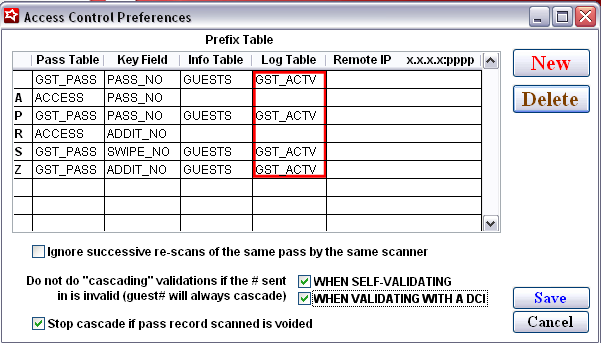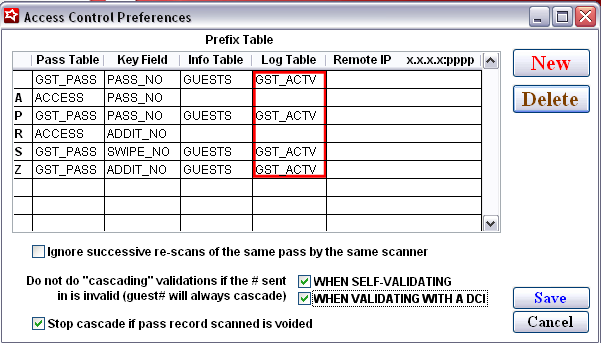Access Control
• The access control grid specifies the lettered prefix used in layouts that distinguishes the various types of numbers used in validation programs. Based on the prefix, the validation is directed to the appropriate table to determine the “rules” for validating the pass or access record.
Note: The Log Table and Remote IP fields are no longer necessary in version 4.4. The Log Table fields, highlighted in the screen capture below.
• Ignore successive re-scans of the same pass by the same scanner is beneficial in gate scanning that involves RF chips. Depending on the sensitivity of the RF reader, the chip embedded in a card may be read multiple times in quick succession. This can cause “first” and “subsequent” validations to occur within split seconds of each other. If the product is configured to deduct values each time the pass is scanned, then the subsequent validations may fail and essentially prevent the turnstile from flipping as expected.
• Do not do “cascading” validations if the # sent in is invalid (guest# will always cascade) allows cascading validation of pass numbers to be turned on or off based on auto-validation (self-validating) or validation with a DCI. (See the Salesware Validation document for details on cascading validation.)
• Stop cascade if pass record scanned is voided activates a verification of the pass record voided by/voided for fields. If these fields are empty, the cascade proceeds. If they are populated, the cascade stops and the validation fails. This option is available when validating with pass, addit_no, swipe_no or card numbers. (See the Salesware Validation document for details on cascading validation.)