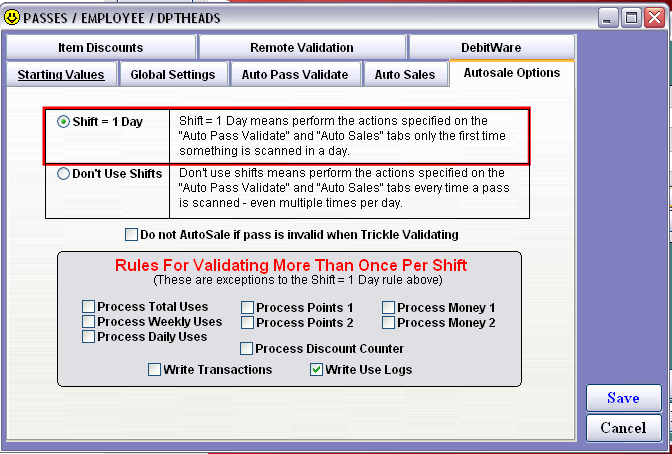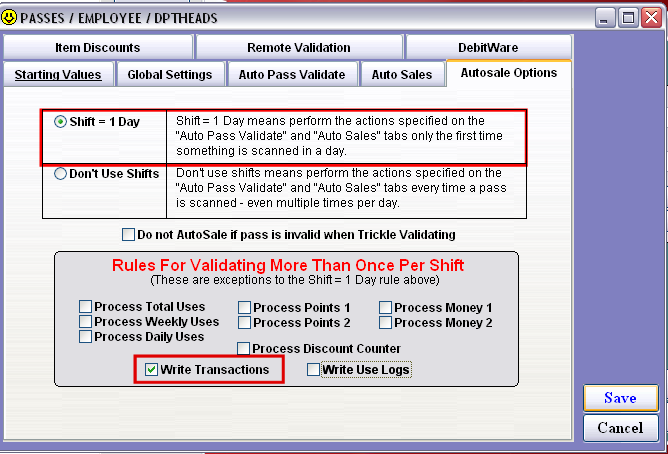Autosale Options tab
The Autosale Options tab has three important settings that affect the manner in which validation takes place in GateKeeper and ScanMan modules for multiple quantity auto sales.
1. Don’t Use Shifts: Prompts for the full quantity selection each time the pass is scanned. If only one entrance per day is desired, daily uses can be used to limit the number of entrances.
2. Shifts = 1 Day: Prompts for the full quantity selection only the first time the pass is scanned in the same day (Essentially, subsequent scans of the same pass in the same day are viewed as “re-entry” of the same people, so no additional prompting is necessary.)
3. Shifts = 1 Day with Write Transactions checked: Prompt for quantities occurs with each scan – even within the same day – but counts the previous quantities entered for the auto sold items and once the total amount has been entered, the entry is denied.