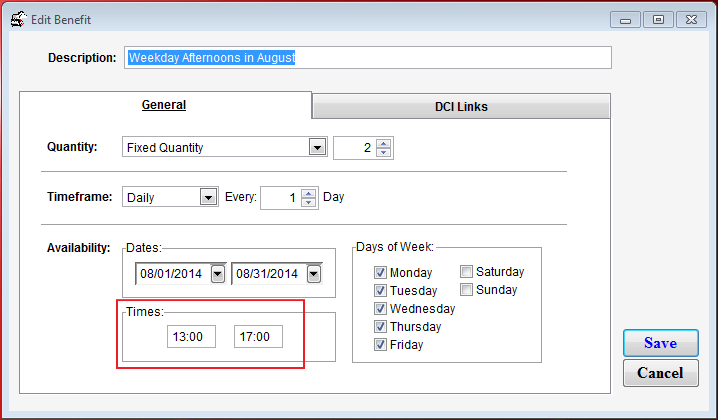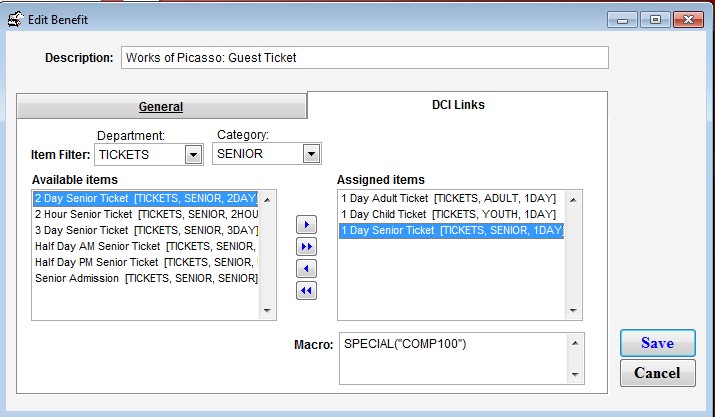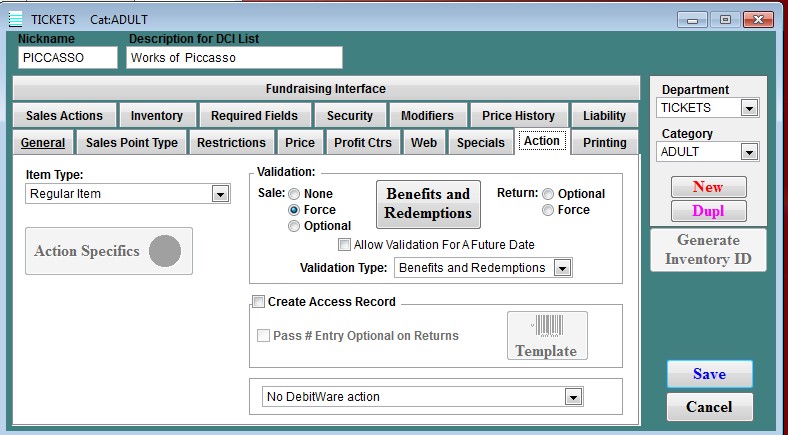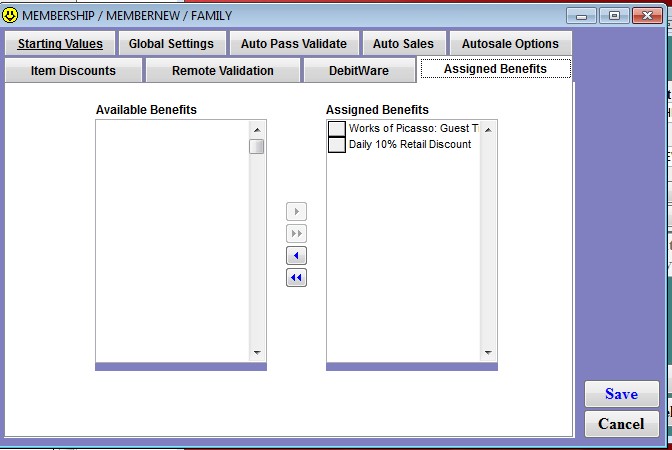SysManager
Benefits and Redemptions
A new Benefits and Redemptions dialog was added to accommodate the Benefit Management functionality. In SysManager, navigate to Activities > Item/Sales Lists > Benefits and Redemptions. The Benefits and Redemptions dialog appears. After selecting New, you can begin creating your benefit on the Edit Benefit dialog.
On this dialog, you can set the Description of the benefit. On the General tab the user may determine specifics for the benefit.
Settings related to the recommence cycle of the benefit itself:
• Quantity – This can be a specific Fixed Quantity amount, an Autosale Max Qty amount of a maximum quantity (1 to 6) or a Sum All Autosale Max Qtys. (the quantities established through Memberships/Passes item sale. In a Family Membership, two adults and two children are associated and the auto sum would be four of each item.)
• Timeframe – Establishes how often the benefit may be redeemed (Daily, Weekly, Monthly, Annually or Lifetime). Based on the dropdown selection, you are provided with number of Days, Weeks, Months or a date to reset benefits (Month and Day).
Settings for when can the benefit be redeemed:
• Availability – Provides options for Dates, Times and Days of Week for benefit redemption
Note: benefits configured with Time Availability restrictions (e.g., see screen capture below) only work when sold at a regular salespoint. They do not work when selling them in E-Commerce module.
The DCI Links tab:
• Item Filter – Provides the ability to select the appropriate Department and Category for Items associated with the Benefit.
• Available Items / Assigned Items selection boxes - create a manageable way to assign available items. Any of these linked DCIs purchased by the member are considered a redemption of the benefit.
Note: This is the sum of the assigned items. (i.e., two discounted tickets per day when redeemed could be - one adult & one child or two adults & zero children.)
• Macro box - Similar to the Item/Pass Relationships tab, the item can be discounted by specific percentage when the member benefit is redeemed.
Items
Items need to be set up with Forced or Optional validation in order to let Sales/E-Commerce module know what actions are required from the end user. There is a dropdown with options to process with Standard (Classic) or Member Benefits. Standard is the default.
If Benefits and Redemptions is selected, the Template button changes to Benefits and Redemptions. Once selected, it opens the Benefits and Redemptions list.
Note:You cannot use both traditional Standard (Classic) and Benefits and Redemptions validation on the same item. You must create separate items based on their Validation Type.
Memberships/Passes configuration
On the Action Specifics dialog a new Assigned Benefits tab, allows you to select the benefits to be assigned to a Memberships/Passes product. The benefits listed are retroactive, so that as new exhibits, lectures, discounts, etc., are introduced, they can be added to existing memberships.