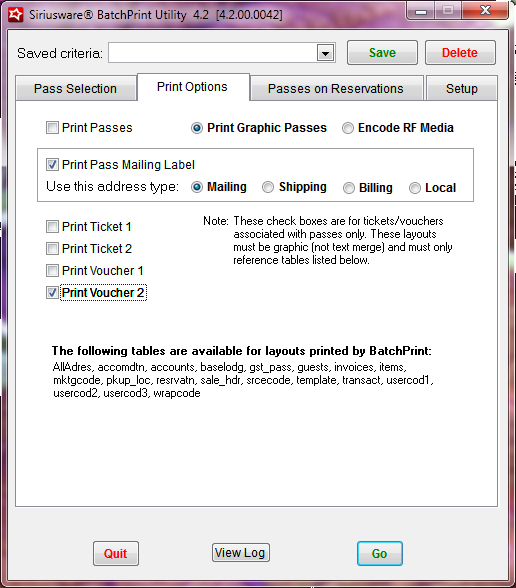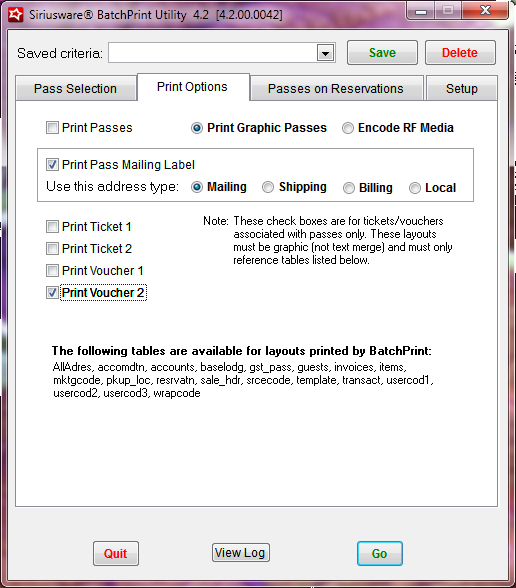Additional printing options
There are additional printing options that need to be specified on the Print Options tab.
1. Print Passes – This is checked when BatchPrint utility prints the passes that match the selected criteria.
2. Print Pass Mailing Label – This is selected when a mailing label prints for the pass. The address type must be selected if printing a mailing label.
3. Print Ticket 1 – This is selected if there are any Graphic Ticket 1 layouts that need to be printed along with (or even instead of) the passes.
4. Print Ticket 2 – This is selected if there are any Graphic Ticket 2 layouts that need to be printed along with (or even instead of) the passes.
5. Print Voucher 1 – This is selected if there are any Graphic Voucher 1 layouts that need to be printed along with (or even instead of) the passes.
6. Print Voucher 2 – This is selected if there are any Graphic Voucher 2 layouts that need to be printed along with (or even instead of) the passes.