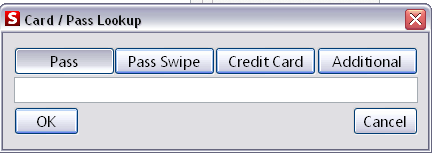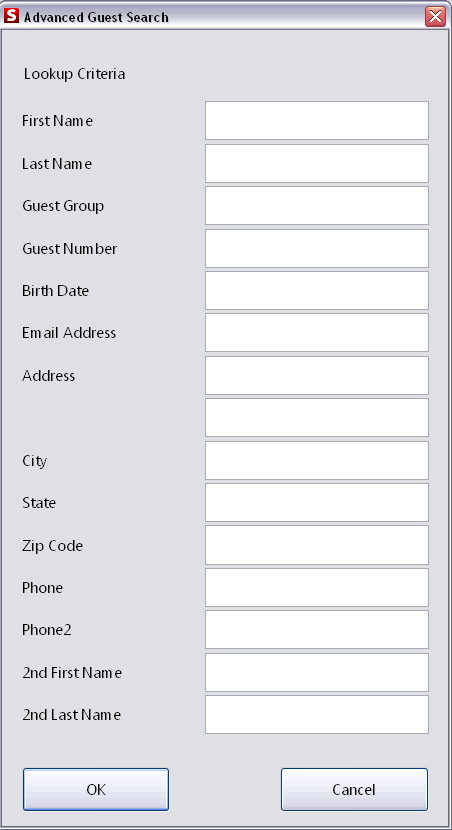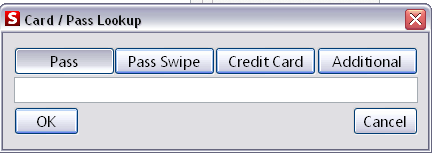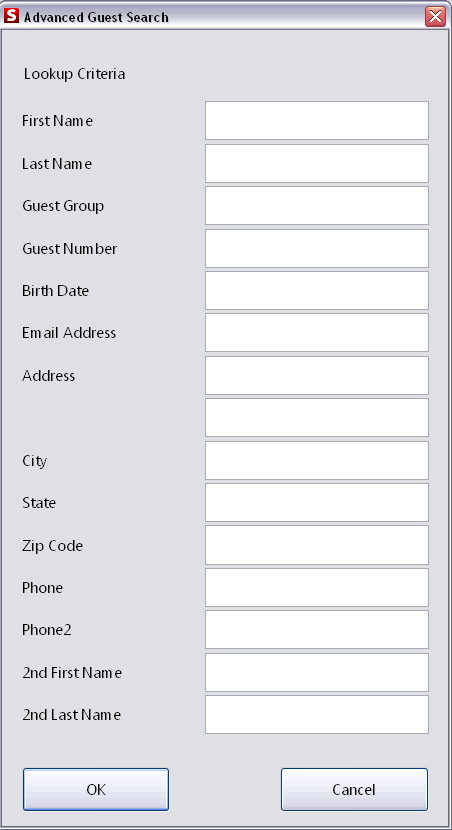Collecting guest information
An operator may look up existing guests by simply typing in a few letters of the first and last name and either hitting Enter or Tab on the keyboard or clicking the Search button on the Guest dialog. A Sales32c.INI setting called AutoRenew=TRUE triggers the automated lookup of matching guest records when Enter or Tab on the keyboard is pressed. If this setting is set to FALSE, the operator needs to click on the Search button to look for existing matching guest records.
A search is first performed on exact matches, but a search is also performed on Possible Duplicates. A list of Possible Duplicates guests is retrieved when the first two letters of the first name and the first three letters of the last name match existing guest records, but the remaining characters entered by the operator for the guest first and last names do not match. For instance, MARC SMITH is a guest that exists in the guest database. An operator enters MARK for the first name and SMITHE for the last name. An exact match of MARK SMITHE is not found, but within the Possible Duplicates section, the existing guest record MARC SMITH is displayed.
An existing guest record may also be looked up by entering a pass number owned by the guest, a pass swipe number owned by the guest or the credit card entered on the guest record. In addition to the card/pass search option and first/last name searches, the Advanced Search option allows for searches to be performed on numerous guest fields as shown below.
Once an existing guest record has been found or new guest information has been entered for the guest on the Guest Info tab, the system does a quick check to see if the guest already owns a valid pass of that same DCI. If so, the system notifies the operator that the guest already owns this type of a pass and allows the operator to look at the details of the existing valid pass for the guest. This helps prevent duplicate sales to the same guest of the same type of pass.