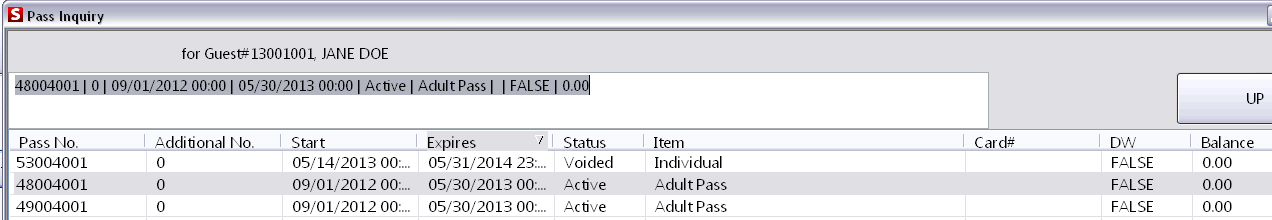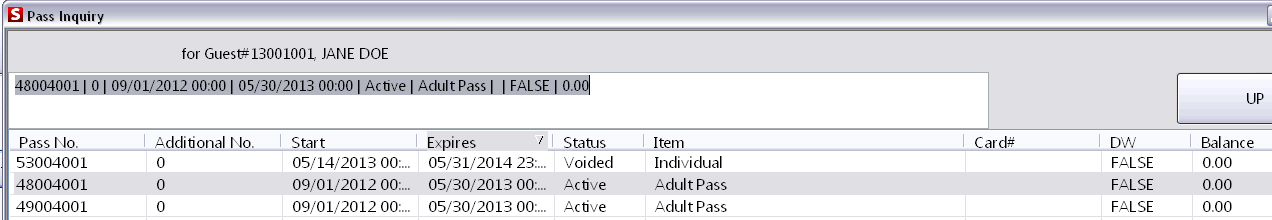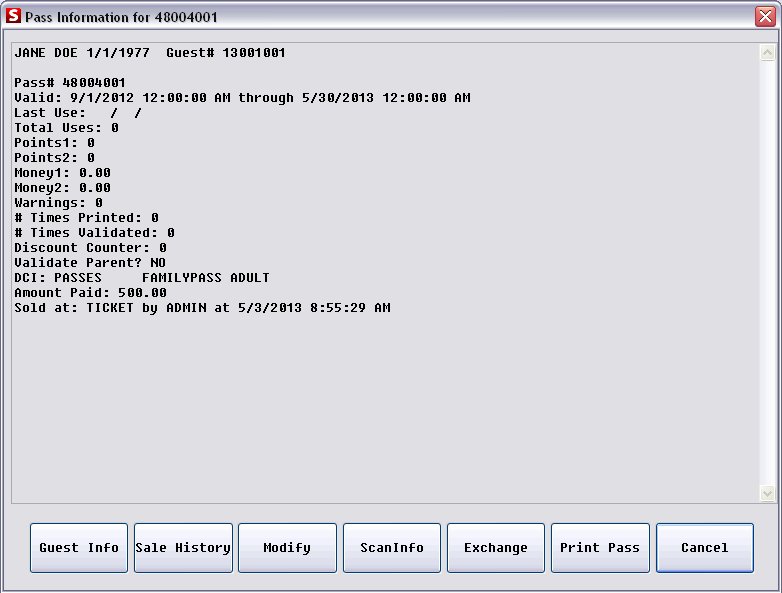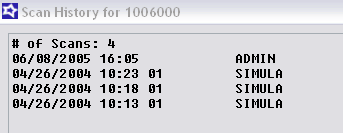Researching pass activity in Sales
There are two basic options for researching pass activity in Sales: Pass Inquiry and Guest Activity.
The Pass Inquiry button provides information regarding the current status of passes owned by the guest. It contains information such as pass number, valid dates, status (expired, active or voided), pass item, swipe_no (card numbers, usually), whether or not the pass is an In-House Cards item and if so, the balance on the In-House Cards invoice associated with the pass.
More details may be obtained about each pass on the list by double-clicking on a pass record or selecting a pass record and clicking the OK button.
From the detailed Pass Information dialog, the scan information associated with the pass may be viewed. The scan information contains the date/time of the scan, location number of the scan and operator logged into the application that performed the scan.