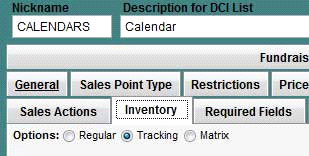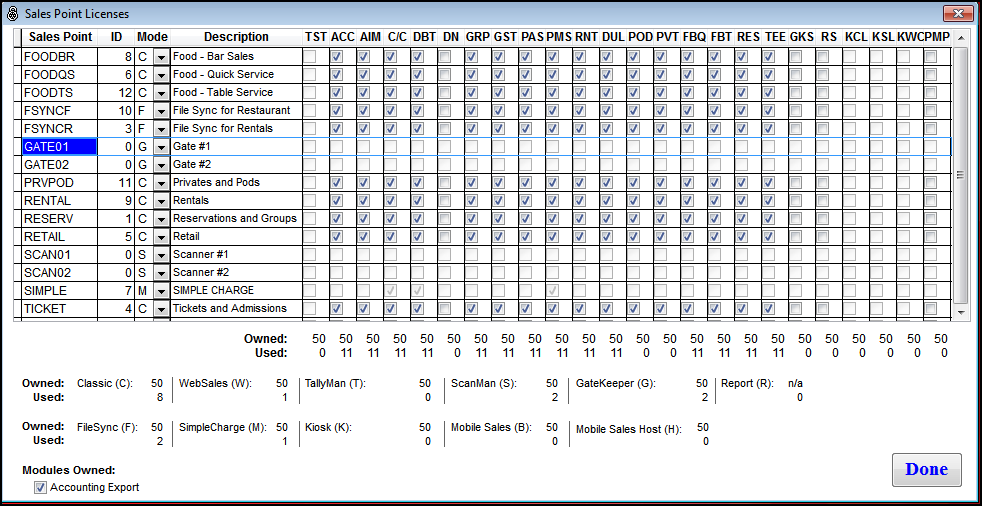
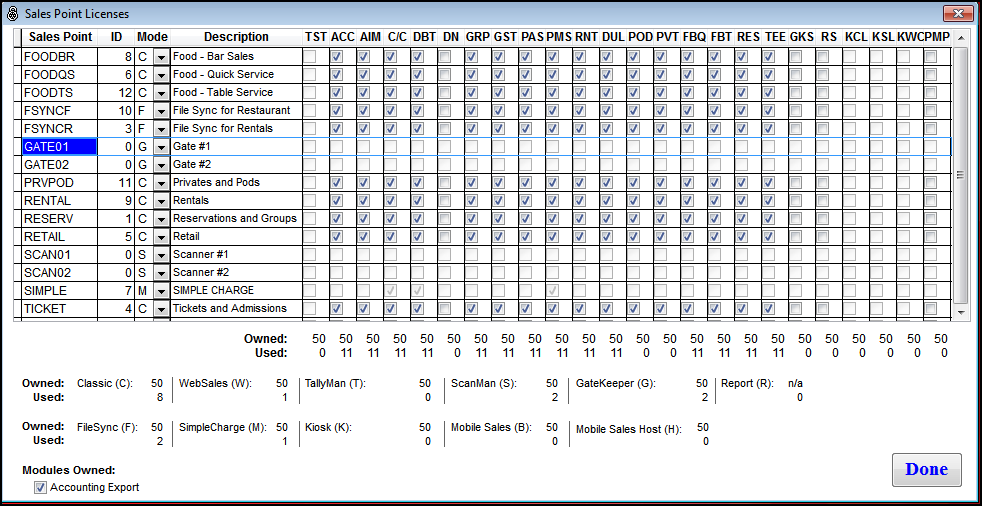
Product code listed in SysManager > Preferences > Sales Point Licenses | Description |
TST (Test) | The number of salespoints licensed as test salespoints. Test salespoints are used by Salesware administrators to ensure that salespoints operate as expected before deployment. |
ACC (Accessware) | The number of salespoints licensed for Ticketing module. These licenses in and of themselves don’t affect scanning, only the printing of tickets. When a ticket is sold, an access record may or may not be created, depending on how the system is configured in SysManager. When an access record is created, a barcode is printed on the ticket and that ticket can be scanned and the access record updated, provided the Access Control module (formerly known as Accessware) has been licensed. Handheld Access or Gate Access (also separately licensed) can be used or you can scan tickets at a salespoint. The only time a client would not have one of these licenses for a salespoint is if the salespoint was not licensed for any other modules and the salespoint was being used as a simple manual cash register. |
AIM (Advanced Inventory Management) | The number of salespoints licensed to use the Retail module (previously known as Advanced Inventory Management). A separate license is required to use the Handheld Retail Inventory (TallyMan) module scanning software. As of version 4.1.02, in order to use Tracking or Matrix tracking for items you must have an Aim license. See Important Note below. |
C/C (Charge Cards) | The number of salespoints licensed to use the Charge Cards module. This module supports ProtoBase, DirectNet, Ingenico and CreditCheq payment processing solutions. |
DBT (Debitware) | The number of salespoints licensed to use the In-House Cards module (formerly known as Debitware). Note: At this time, Salesware does not have the capability to process Debit Cards in the U.S. Salesware Tender Retail integration supports Debit Cards; Salesware ProtoBase integration does not. In this case “Debit Cards” are defined as private bank cards. Salesware can accept Visa/MC debit cards, but currently there is no way to use a pin pad for a guest to enter his PIN for a transaction. Only Canadian clients that use Tender Retail/Moneris can do that at this time. |
DN (DirectNet) | The number of salespoints licensed to use DirectNet validation. This is a somewhat obscure feature used by very few clients. This license is not required to use DirectNet with the Charge Cards module. |
GRP (Resource Scheduling) | The number of salespoints licensed to use Resource Scheduling module. |
GST (Guests) | The number of salespoints licensed to create guest records. Technically, this is simply the ability to create and manage guests at the point-of-sale; Salesware includes one of these licenses per salespoint license purchased. |
PAS (Passware) | The number of salespoints licensed to use the Memberships/Passes module (formerly known as Passware). This controls the ability to take photos and print passes from a licensed salespoint. Passes can be sold from any salespoint, but a salespoint must be licensed to take photos and print the passes. Passes sold from a salespoint that isn’t licensed for Memberships/Passes module can sell passes for later printing from a salespoint that is licensed for photos and printing. |
PMS (Property Management System) | The number of salespoints licensed to use the Folio Charge module (formerly known as Property Management System). |
RNT (Rentware) | The number of salespoints licensed to use the Rentals module (formerly known as Rentware). Two components of the Rentals module, Self Entry and Rentals TechStation, are separately licensed. A FileSync mode license is always used with Rentals. |
DUL (Dual ) | The number of salespoints licensed to use both the Activity/Facility Scheduling module and the Private Instruction module (see POD and PVT). Note: The DUL (Dual) license weds an Activity/Facility Scheduling module and a Private Instruction module for use at the same salespoint. While Dual booking licenses are no longer sold as such, the functionality and licensing continues in use at many sites. |
POD (Bookware pods) | The number of salespoints licensed to use the Activity/Facility Scheduling module (formerly known as Bookware pods). |
PVT (Bookware Privates) | The number of salespoints licensed to use the Private Instruction module (formerly known as Bookware Privates). |
FBQ (F&B Quick Service) | The number of salespoints licensed to use the F&B Quick Service module. |
FBT (F&B Table Service) | The number of salespoints licensed to use the F&B Table Service module. |
RES (Reservations) | The number of salespoints licensed to use the Reservations module. |
TEE (Tee Sheet) | The number of salespoints licensed to use the Tee Sheet module. |
GKS (GateKeeper in Sales) | The number of salespoints utilizing Sales to run GateKeeper module. |
RS (Reserved Seating) | The number of salespoints licensed to use the Reserved Seating module. |
KCL (Cashless Kiosk) | The number of salespoints licensed to use the Cashless Kiosk. In addition, sites must have a Kiosk (K) Mode license. |
KSL (Classic Kiosk) | The number of salespoints licensed to use the Classic Kiosk. In addition, sites must have a Kiosk (K) Mode license. |
KWC (Will Call Kiosk) | The number of salespoints licensed to use the Will Call Kiosk. In addition, sites must have a Kiosk (K) Mode license. |
PMP (Payment Plans) | The number of salespoints licensed to use Payment Plans capability. |