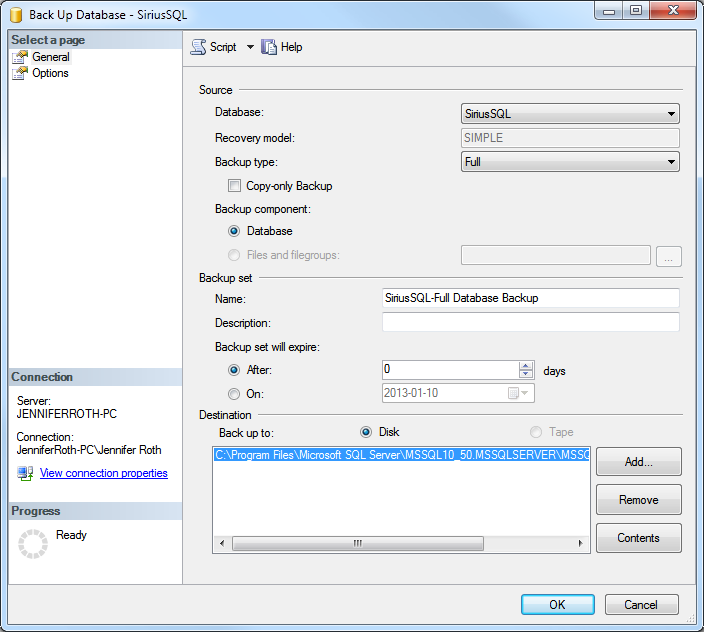How to set up a scheduled nightly backup and hourly differentials
The methods for scheduling backups are similar between SQL Server 2008 and 2012. First schedule a nightly backup. From Management Studio, right-click the database name, choose Tasks and Backup Database.
The following screen capture presents the same procedure using SQL Server 2008 or 2012. It is not necessary to provide a filename in 2008 or 2012 – the software makes up a name itself. If you don’t like the name, remove it and add the one you want. Also, you should look at the Options tab in 2008 or 2012: you need to select Overwrite instead of Append.
Note: If you use the same filename that you used for the previous backup, you can do Append to add new changes or Overwrite to do the entire backup all over. If you use a different name (e.g., in the case people want to add a date/time for their backups) it does not matter. Append or Overwrite results in an entirely new backup file.
There isn’t a Schedule button in the 2008 or 2012 version – instead you must use the Script pull-down at the top and choose Script Action To Job and schedule it there.
You now have a full backup job scheduled. To perform a differential backup, perform the exact same steps, changing only the name, specifying Differential instead of Full and modifying the schedule to occur once a day − every hour between 9:00 AM and 5:00 PM.