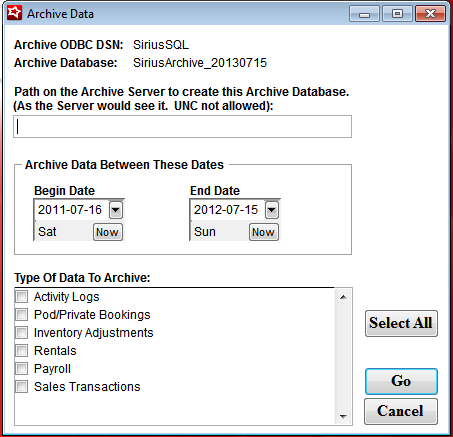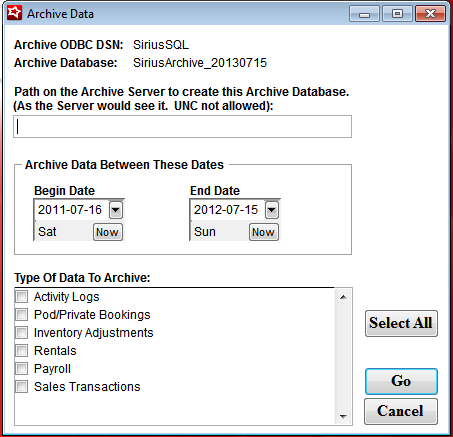Archive Data To A New Database
You can archive data to a new database using a utility in SysManager > Utilities > Archive to a New Database. This brings up the Archive Data dialog. From the dialog, you can select the location for the archive, data accumulated between specific dates and the type of data you would like to archive. Once an archive process is complete, the user is prompted to optionally shrink the database using the same method as in the Database Maintenance form.