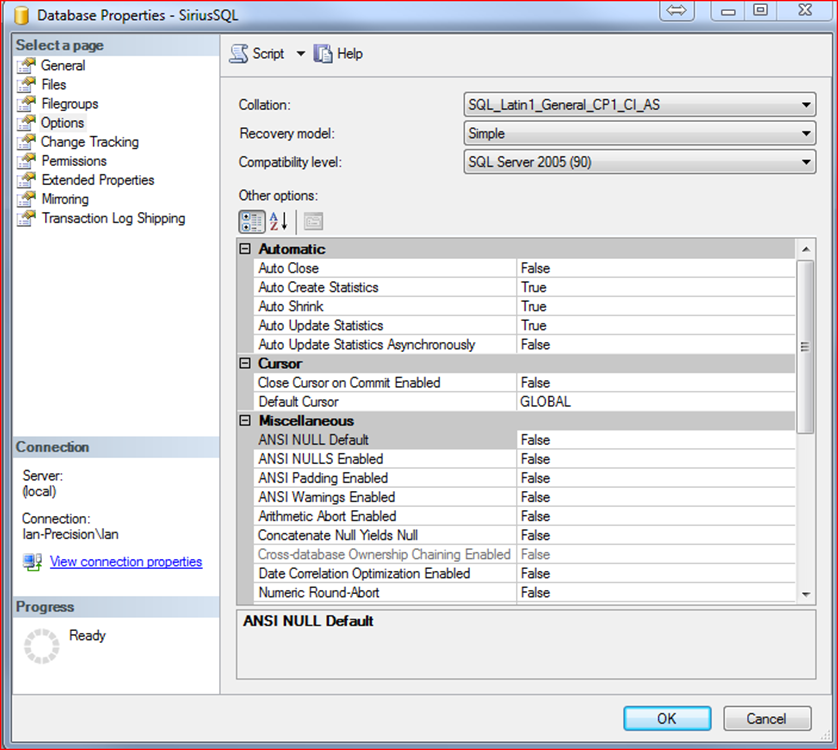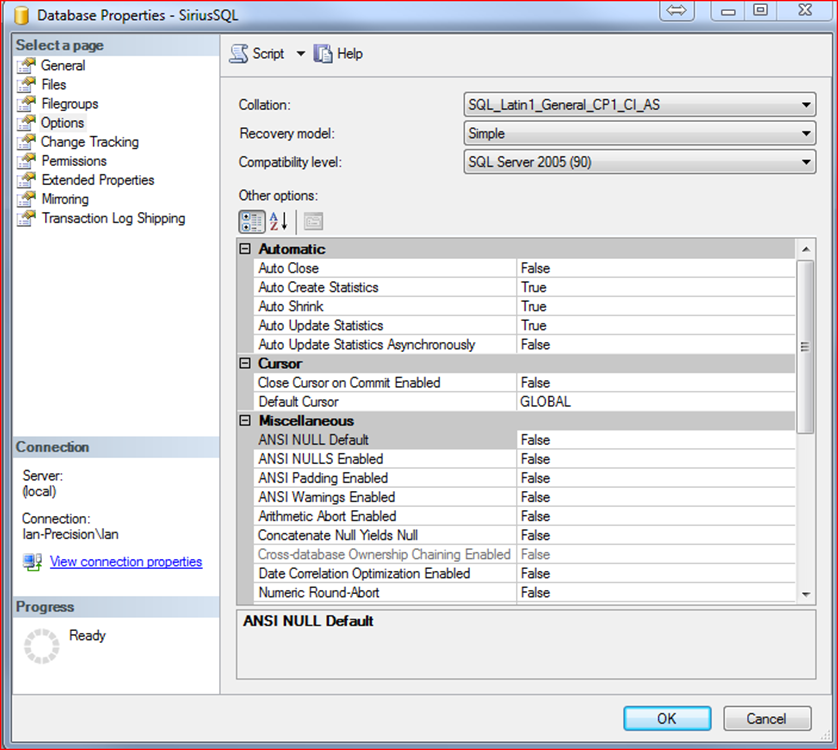Set the database compatibility level
1. In SQL Studio Manager, Right Click on the SiriusSQL database in SQL Management Studio and choose Properties.
2. Click on Options on the left side of the dialog. If you are running SQL Server 2008 you can select SQL SQL Server 2008 (100) click on OK to save.
Note: If it was already set correctly simply click OK