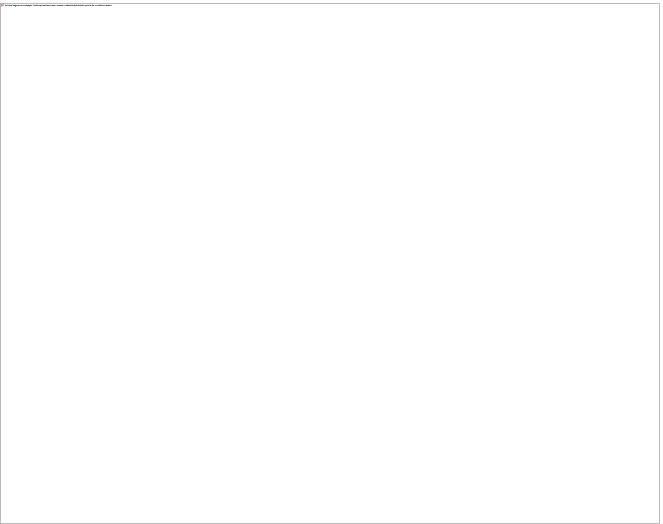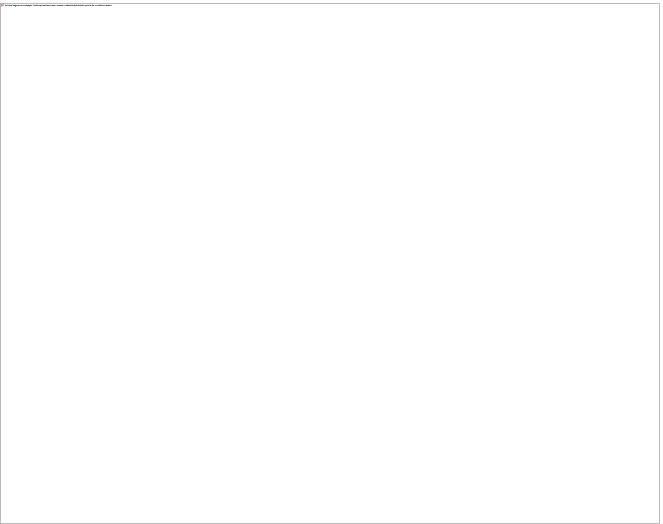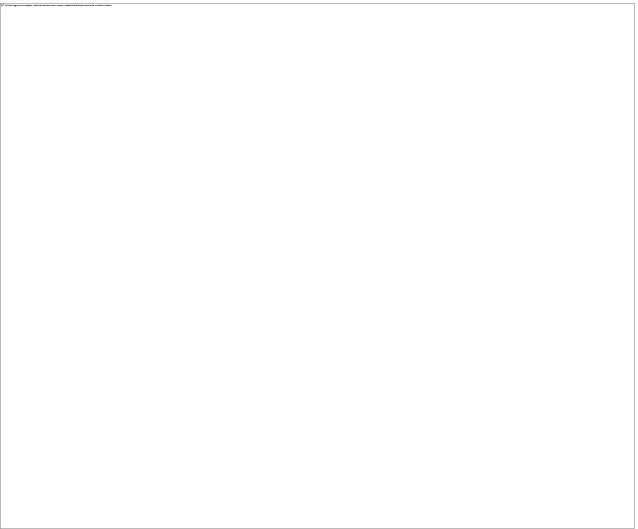Appendix A: Update files must be digitally signed
With 4.4, Salesware module requires all update files to be digitally signed. Also note that on Windows Embedded systems you may have to actually view the certificate for the file that Runexe application is trying to unzip before you can actually install and accept it.
The root certificate authority (CA) on the accesso Siriusware certificate, when not in Windows’ list of trusted root CA’s, can cause errors in the Runexe log. You can see whether this is listed by right-clicking on the downloaded c_xxxxxxxxxx.exe and entering properties, going to the Digital Signatures tab, highlight the accesso Siriusware signature and clicking Details:
Selecting View Certificate and going to the Certification Path tab shows the details of the certification chain:
This illustrates that Windows hasn’t received the updated official list of trusted CA’s distributed by Microsoft.
After checking Update Root Certificates here and installing that feature, you are able to run accesso Siriusware applications. More information on the issue, including help for other versions of Windows, is available here:
Microsoft actually recommends having your own trusted certificate store on your network and not configuring every individual box to automatically update root certificates. However, for now, we are enabling this at salespoints and also researching ways of getting around going back to every salespoint and installing this feature.