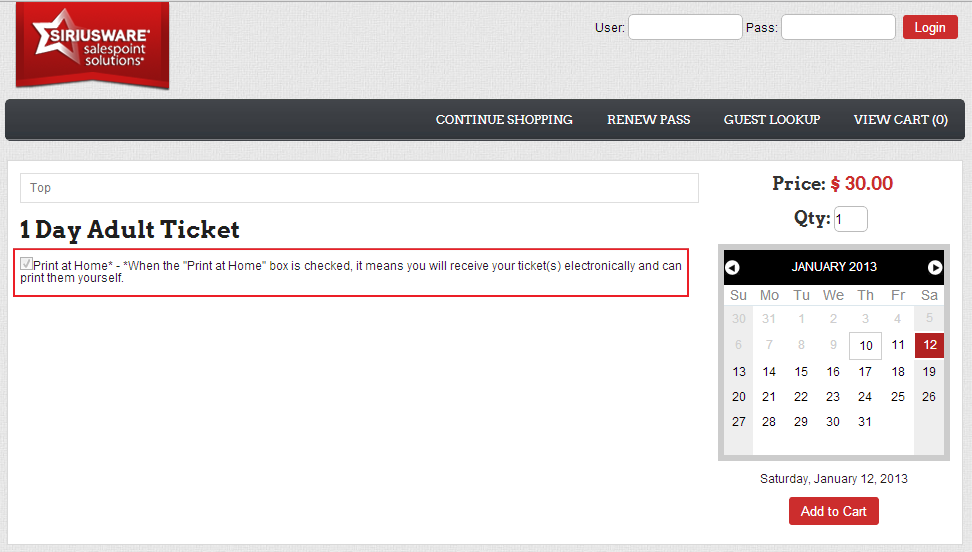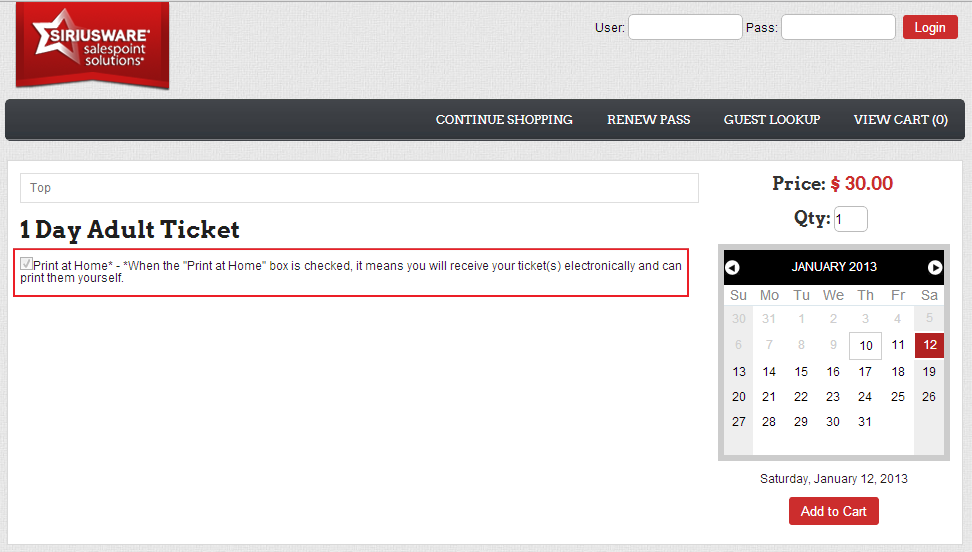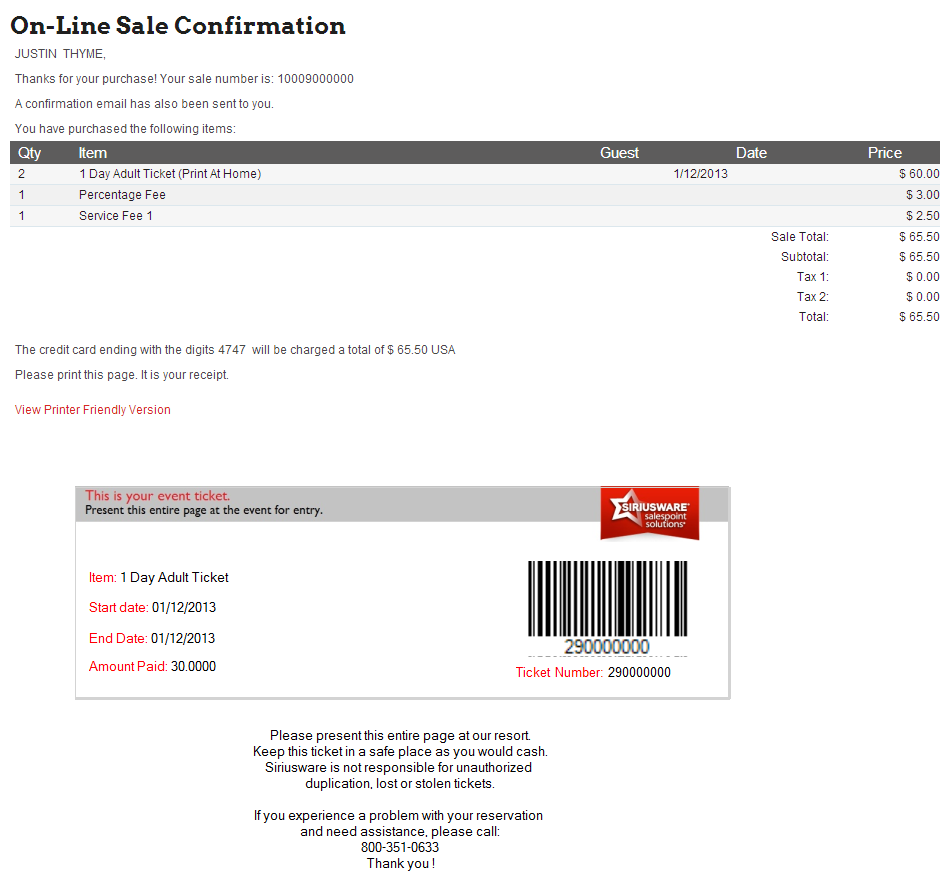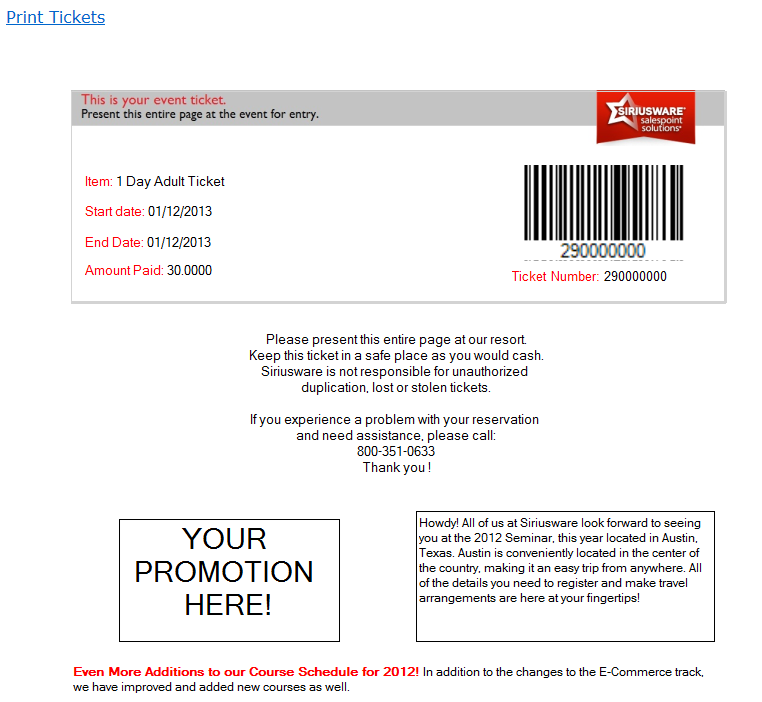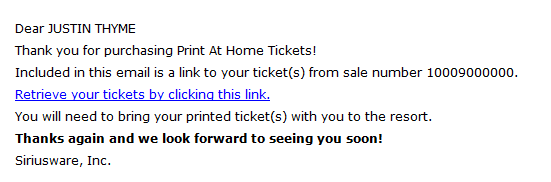Visitor/Guest use
When a visitor/guest selects a Print At Home Tickets eligible item they see a check box with the description as defined in the System Administration Panel.
Once the visitor/guest has finished purchasing items and has proceeded through the checkout procedure, they are sent to a Confirmation Page (conf.aspx). This displays the electronic Print at Home Ticket item.
As well, the visitor/guest is provided a printer friendly option by clicking on the View Printer Friendly Version link. They are then provided with a printable copy at that time.
At the same time that the visitor/guest is viewing electronic copies online and/or on their smart phone, they are receiving an email that also contains a link to their Print At Home Tickets items for later printing.