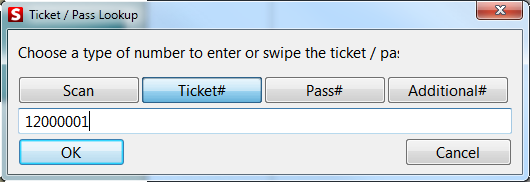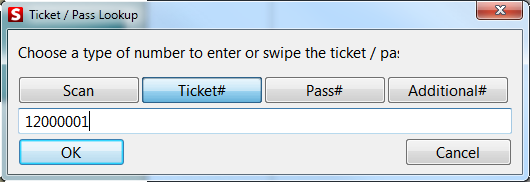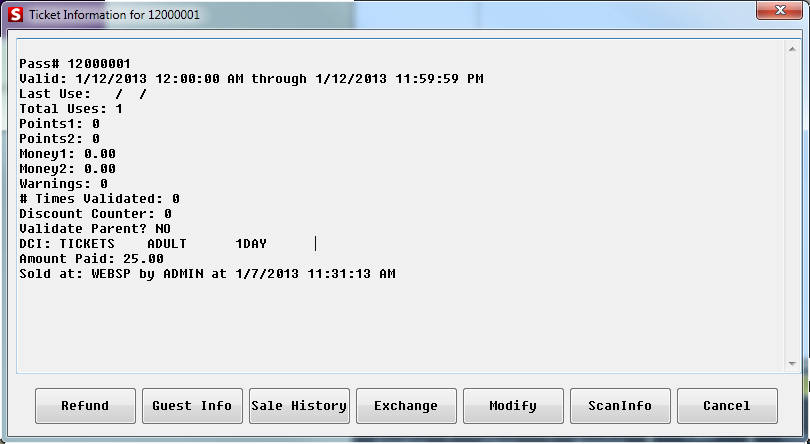To replace Print At Home Tickets item when a ticket/pass number is known:
1. In Sales, click the Ticket Inquiry main action button
2. Select Ticket# or Pass# button as appropriate
3. Enter the number
4. Hit OK
5. The Ticket Information dialog displays
6. Select the Exchange button
7. The Message, “Exchange Added To Sale.” displays.
8. Select OK
9. Finalize the sale.