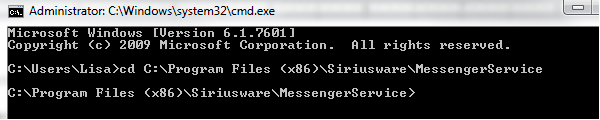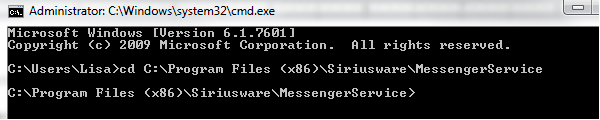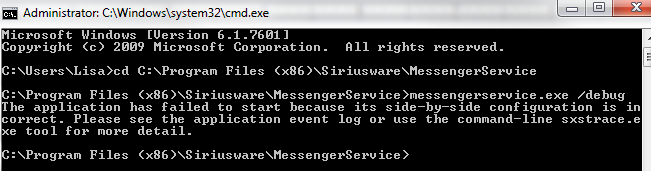Troubleshooting
In order to discover details if issues arise with Messenger Service application:
1. From a command prompt, navigate to the C:\Program Files (x86)\Siriusware\MessengerService folder (or wherever the messengerservice.exe program is located) by typing: cmd C:\Program Files (x86)\Siriusware\MessengerService
2. Hit Enter
3. Next, run the messengerservice.exe with a debug parameter by typing the following line: messengerservice.exe /debug
4. Hit Enter
5. A message outlining any issues with Messenger Service application displays.