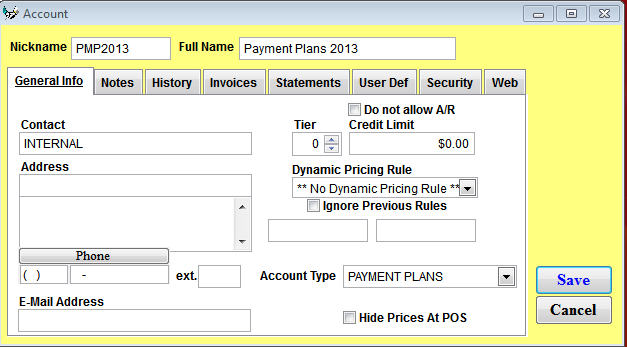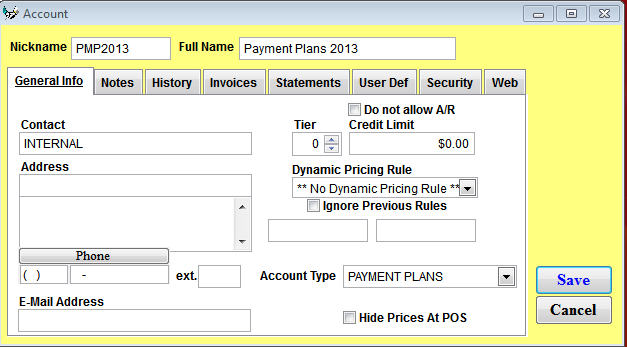Account setup
In order to utilize Payment Plan functionality and have it properly record financial transactions, you must first establish set accounts and account types that the Payment Plans reconcile under.
To set up proper accounting:
1. Open SysManager > Activities > Financial Lists > Account Types and create an Account Type, “Payment Plans”.
2. Then, establish a new Account, SysManager > Account, “Payment Plans 2013”.
• It is recommended that you use a nickname that includes the year in order to have a new account for each new season i.e., PP2013, PP2014, etc.
• Do not create Invoices, set Credit Limits, Dynamic Pricing Rules, etc.