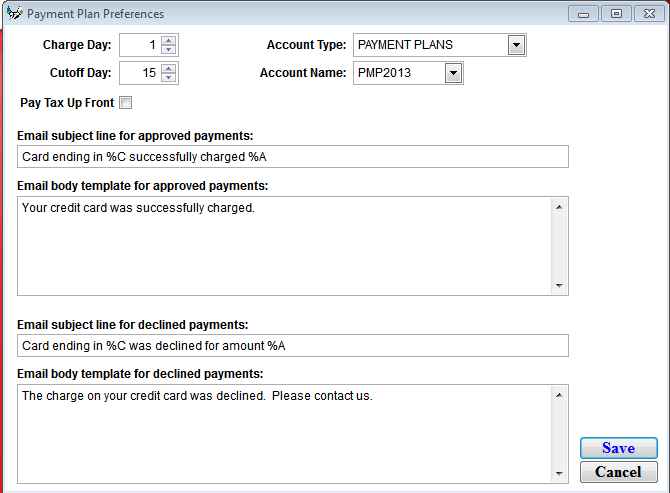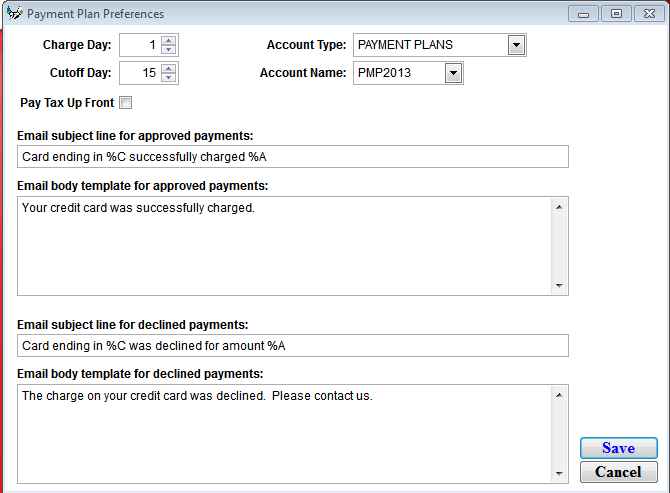Payment Plan Preferences form
New Payment Plan Preferences form was created to handle new functionality for customers to pay on a payment-plan basis. A New flag was added to the items record called Payment Plan, enabling it to be an item that can be paid for with a payment plan.
Set up Payment Plan Preferences
1. Navigate to SysManager > Preferences > Payment Plans
Charge Day: - The day of the month to process automated payments
Cutoff Day: - Skip first recurring payment if initial purchase is after this day of the month
Account Type: - Pre-established account for Payment Plans functionality
Account Name: - Name of the account currently processing Payment Plans functionality
Pay Tax Up Front: - Check box to indicate if tax for the item is applied within the first payment.
Email subject line for approved payments: - The default subject line for the email message to send to a guest when a payment is processed.
• %C – Replaced with the last four digits of the guest’s card number
• %A – Replaced with the actual charge amount
Email body template for approved payments: - Default email message to send to a guest when a payment is processed.
Email subject line for declined payments: - The default subject line for the email message to send to a guest when a payment is declined.
• %C – Replaced with the last four digits of the guest’s card number
• %A – Replaced with the actual charge amount
Email body template for declined payments: Default email message to send to a guest when a payment is declined.