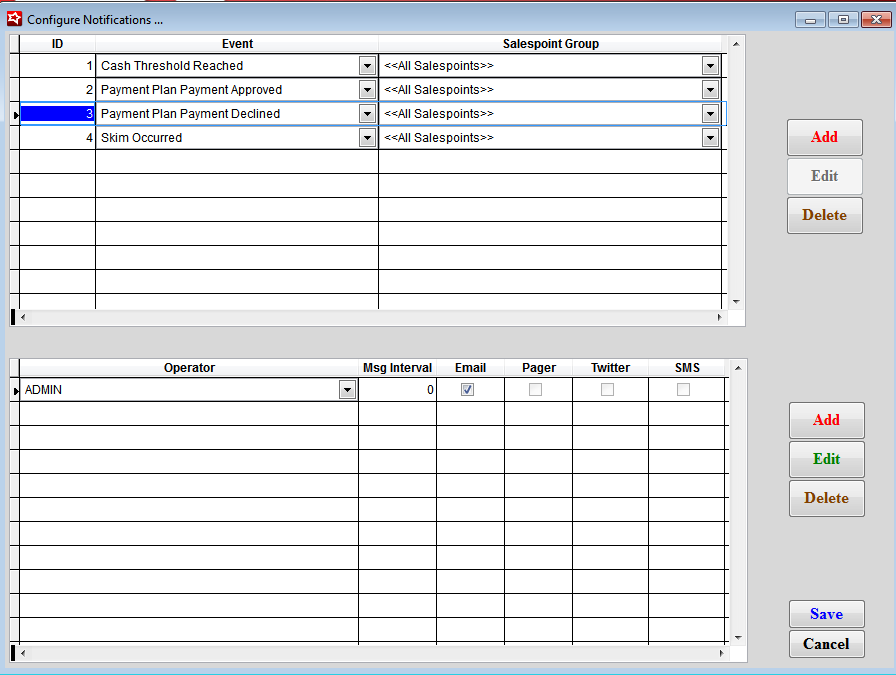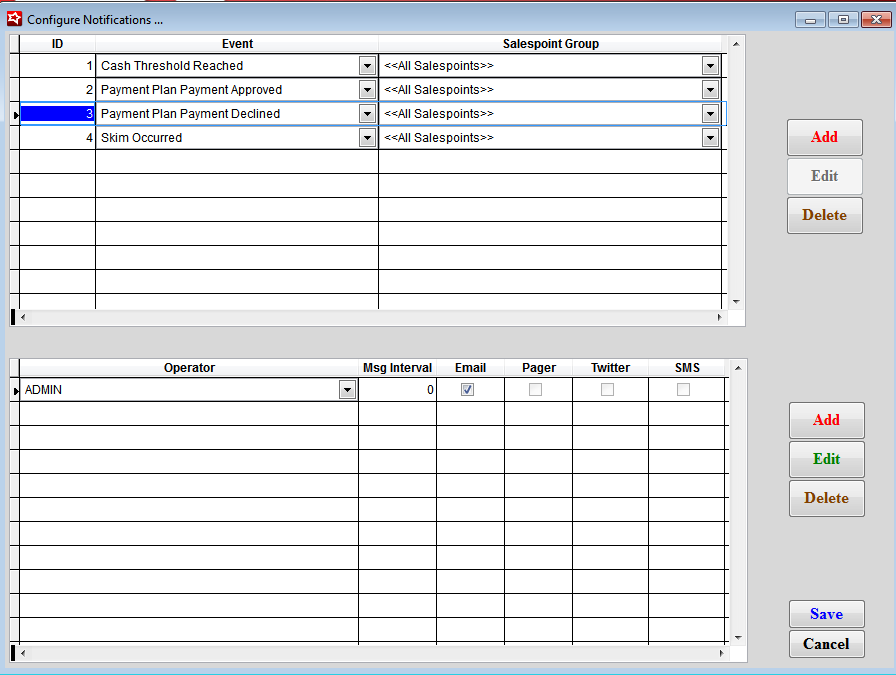Notifications
If someone on your staff would like to receive messages when a Payment Plan message is sent i.e., a card is declined, you can enable Messenger Service application to notify the appropriate staff members. For more information on Messenger Service application see the Messenger Service documentation.
Setting up notifications
1. Navigate to SysManager > System Lists > Notifications
2. Click Add, select Payment Plan Approved or Payment Plan Declined from the Event dropdown and select the Salespoint Group.
3. Set the appropriate Operator, Msg Interval and notification type.