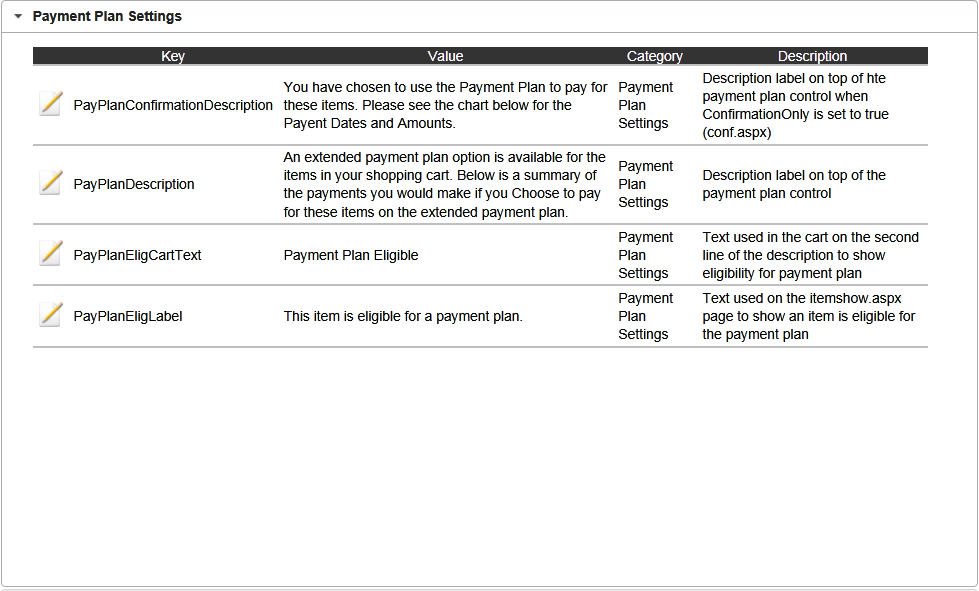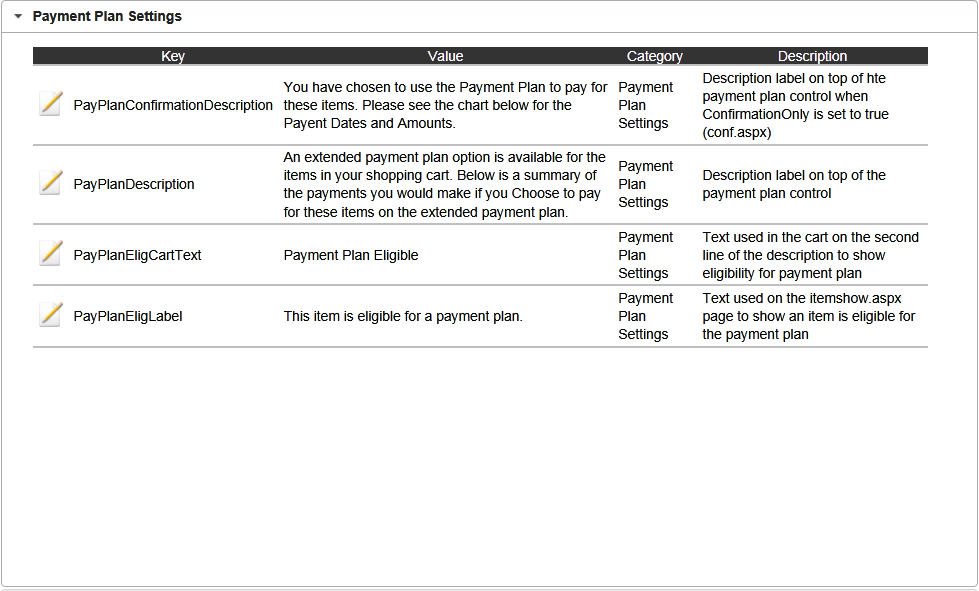Payment Plan settings
• PayPlanDescription – The text to appear above the payment plan control in the shopping cart
Example:
Denotes Payment Plan Eligible Items in the Cart.
An extended payment plan option is available for the items in your shopping cart. Below is a summary of the payments you would make if you choose to pay for these items on the extended payment plan.
• PayPlanEligLabel – The text to display on the itemshow.aspx page to indicate that an item is eligible for the payment plan.
Example:
This item is eligible for a payment plan.
• PayPlanEligCartText - The text to display in the cart to show item eligibility for the payment plan.
• PayPlanConfirmationDescription - The text to display on conf.aspx when user has chosen to pay with the payment plan.
Example:
You have chosen to use the Payment Plan to pay for items in this sale. Please see the chart below for the Payment Dates and Amounts Due.