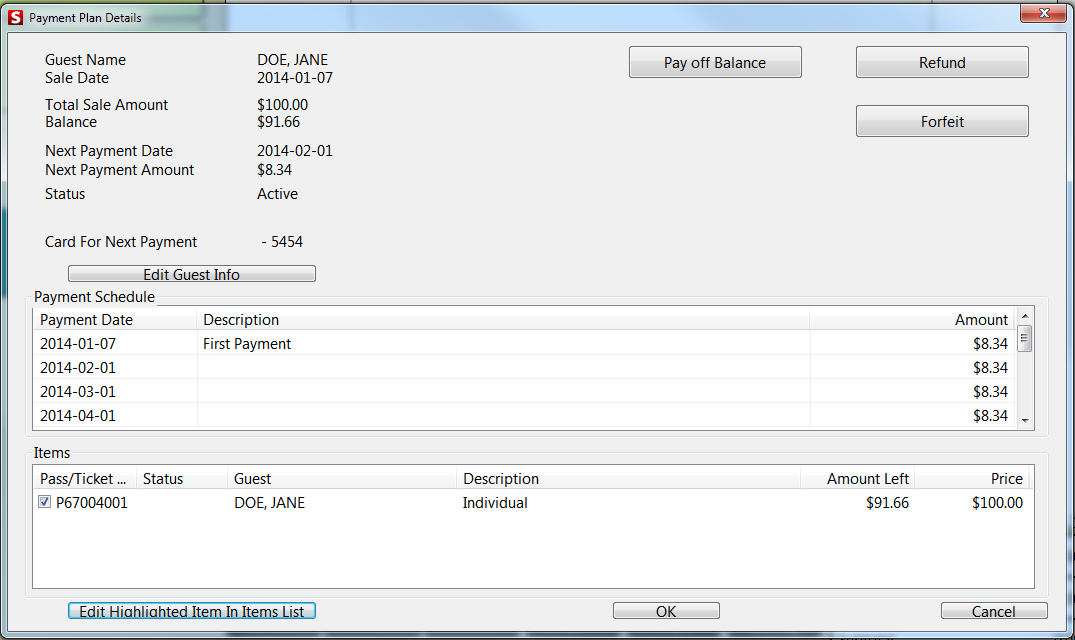Recalling a Payment Plan
You can recall a Payment Plan from the salespoint by using the Payment Plan Lookup main action button. This brings up the Recall Payment Plan dialog.
This in turn brings up the Payment Plan List dialog. You can then select the appropriate guest. Once you choose the guest, the Payment Plan Details dialog box opens.
This provides detailed information on the guest, remaining Balance, Next Payment Date, Next Payment Amount, Payment Schedule and the specific pass information. You can also Pay off the Balance, Refund or Forfeit an item attached to a Payment Plan. From the Payment Plan Details dialog, you can edit gust information by selecting the Edit Guest Info button. From here you are redirected to the Guest Edit dialog. Pass edits can be made by highlighting the appropriate Pass/Ticket item with the Item selection box, and then clicking on the Edit Highlighted Item In Items List button. From here you will be directed to the Pass Inquiry form.