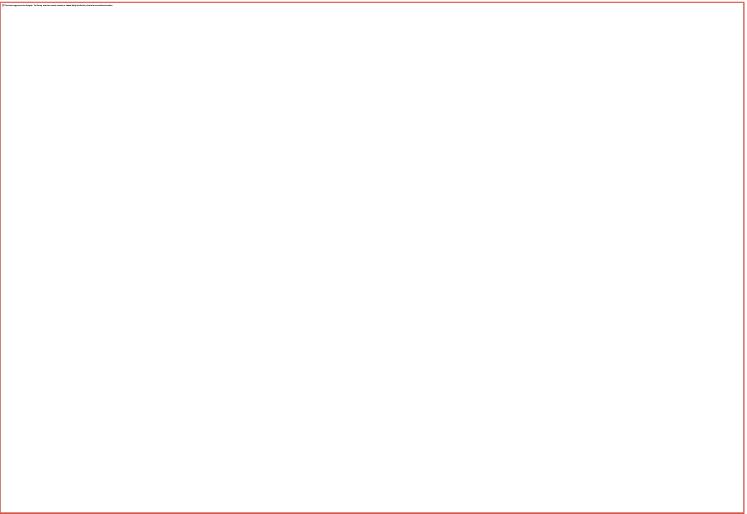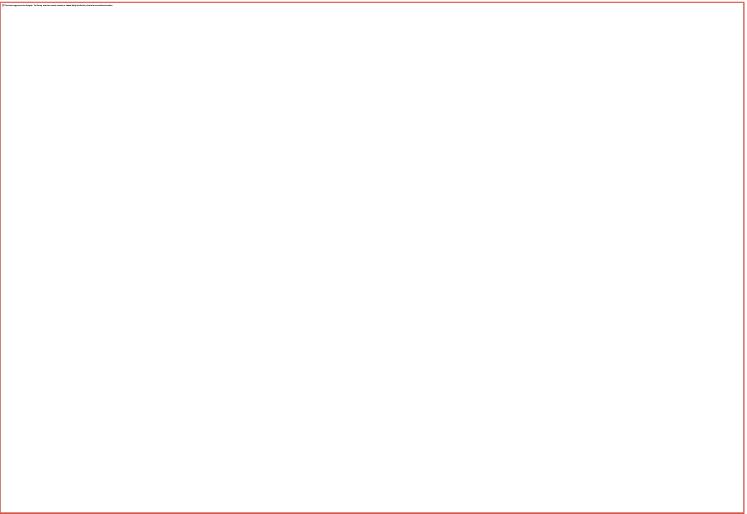Reprocessing failed payments
Payment Plan functionality includes the ability to reprocess any failed payment from any salespoint. This allows the ability to bring up an individual failed payment on Payment Plan from any salespoint and resubmit that payment. This process takes place on the Payment Plan Details dialog.
Example:
A guest approaches a salespoint onsite. He/she has received an email stating that his card was declined in a recent Payment Plan transaction. He/she would like to try resubmitting payment again. The operator can then go into Tools > Action > Payment Plan Lookup and the Recall Payment Plan dialog appears. The operator then enters the Guest Name and hits OK and the Payment Plan Details dialog displays the guest’s transactions through the plan. The operator then clicks a Reprocess Failed Payment button. This reprocesses the transaction using the current credit card on file. If the payment then fails again, the operator can open the Guest Edit dialog box and enter a new credit card. The operator would then return to the Payment Plan Details dialog and reprocess payment again.