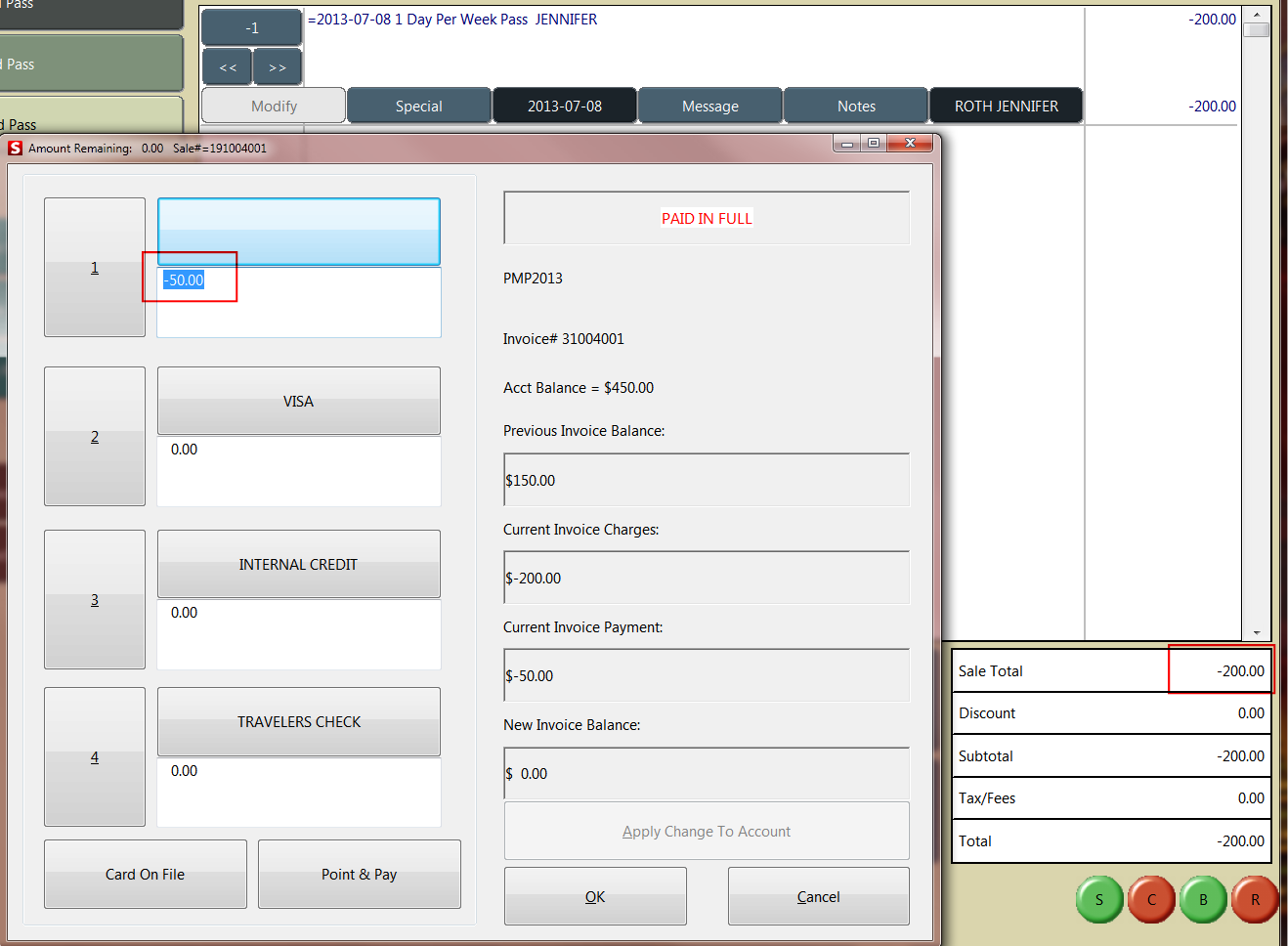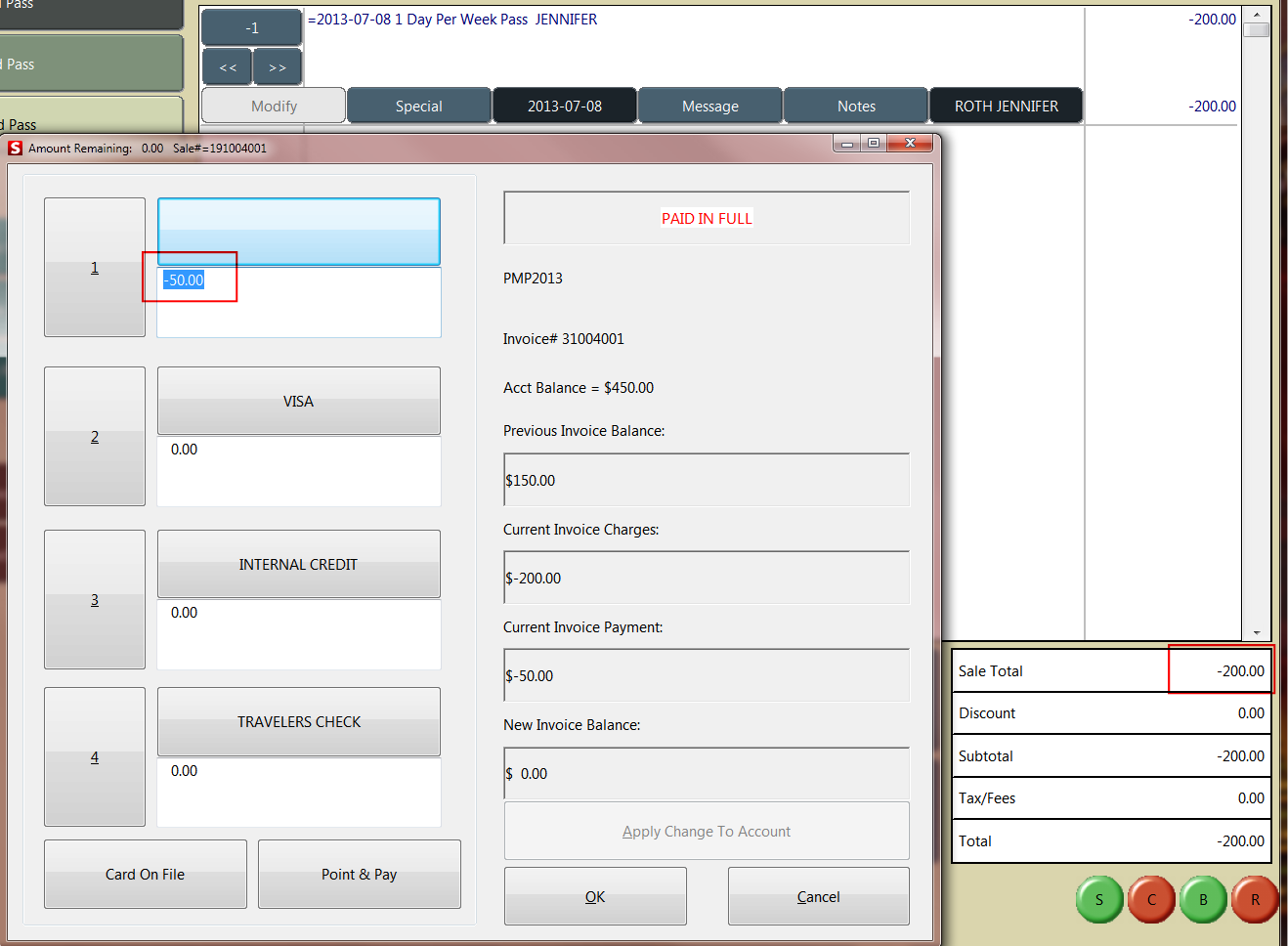Refunding
To Refund an item on Payment Plan
1. Bring up the pass item to be refunded through a Ticket Inquiry or Guest Lookup.
2. Reduce the quantity to a negative number.
3. Click on the Validate button and enter in the pass number.
4. Click Save.
Note: The total amount displays on the screen however, once you click Finalize, the dialog appears and you see the correct amount to credit back.
Note: Any modifiers on Payment Plan need to be refunded as a regular item (cannot be refunded as a modifier). Non-payment items MUST be refunded in a separate sale from payment plan items.
Note: When refunding a Payment Plan on an item which has available Debitware, the operator is warned that the item has available funds which should be cashed out. The operator may then cancel out of the refund or continue.