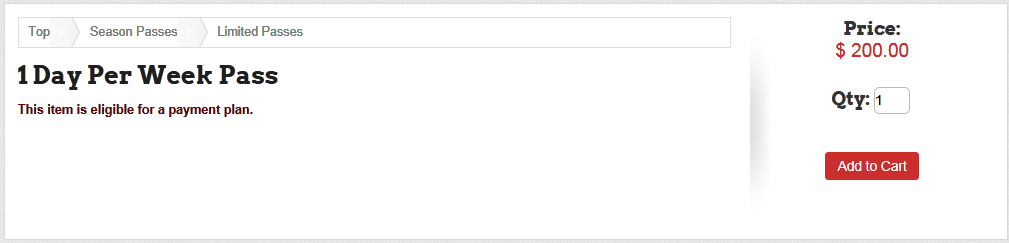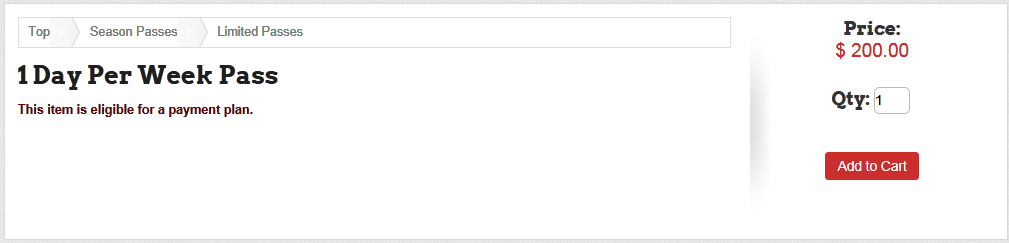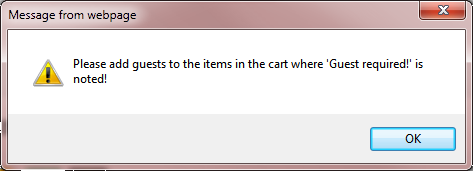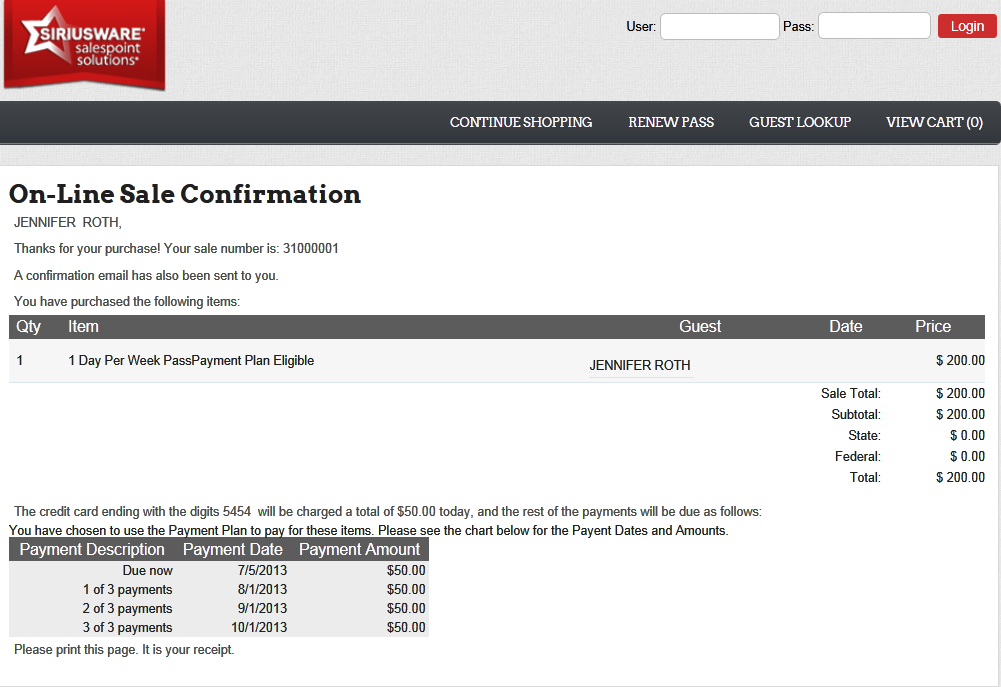E-Commerce module use
Payment Plan sales through E-Commerce pages are a straight forward process
1. From the E-Commerce pages, visitors/guests select the items that they wish to purchase.
2. After selecting a Payment Plan eligible item, the visitor/guest is notified of this eligibility.
3. The guest adds the item to the cart and continues to make additional purchase.
4. From the cart, the guest sees the available Payment Plan dates and can select to finalize using a Payment Plan by selecting the Yes, I would like to pay for this on Payment Plan! button.
5. You must associate a purchaser with the sale either with an existing log-in or by creating a new guest.
6. You must select a guest associated with the pass or you receive an error message.
7. Once you have entered the appropriate payment information and finalized the sale, you receive a confirmation and schedule of future payments.
Note: If the guest does not enter a card to be put on file, they are prompted to enter this information.
Note: In E-Commerce module, Payment Plan items are force finalized when processed by Web Sales Host and the E-Commerce sale is either finalized or saved depending on the contents of the sale. The processing that determines whether an E-Commerce sale is finalized or saved follows previous logic, i.e., E-Commerce sales with only passes and/or Print At Home Tickets items are finalized - all others are saved. Web Sales Host will exclude canceled Payment Plan sales from the number of sales it detects from processing.