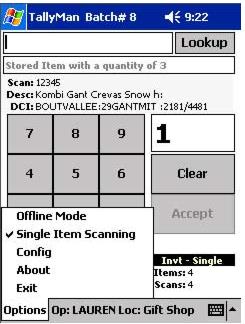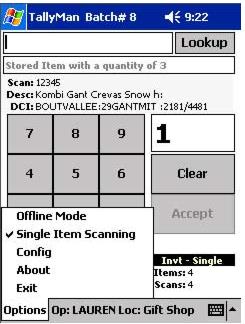Single item scanning mode
When this mode is selected, the quantity is always one and the item is automatically entered upon scanning. This allows for one button operation—the operator can scan items without having to enter in a quantity. This mode is available from the Options menu.
Note: This mode works only for scanning items that already exist in the system.
With Single Item Scanning mode turned off (while not scanning known items), the user has the following convenient features:
• The Accept button is clickable only when a number is entered for quantity.
• Scanning an unknown item brings up a field called Hint so that the user can enter a name for the item that is recorded to facilitate item creation in SysManager later.