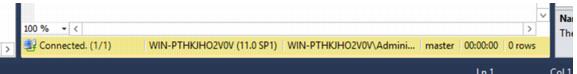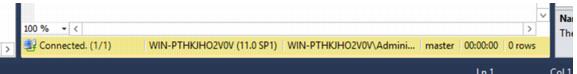Verifying the SQL Server service pack level
For security reasons SQL Server should have the latest service pack installed as defined by the current Siriusware Inc. prerequisites to 4.3 installations. If you don’t know what the current service pack requirement is for SQL call, Siriusware Technical Support for further information.
To verify the SQL Server service pack level for SQL Server 2008/2012:
1. Launch the SQL Server Management Studio application on the SQL server. This is usually done from Start > All Programs > Microsoft SQL Server 2008/2012 > SQL Server Management Studio.
2. From the Connect to Server dialog, log in using either Windows Authentication or SQL Server Authentication.
3. Click the New Query button in the upper left of the user interface, below the File menu. The query window displays. The service pack, if any, is listed below the query window. See the following screen capture. In this example, SP1 is installed.