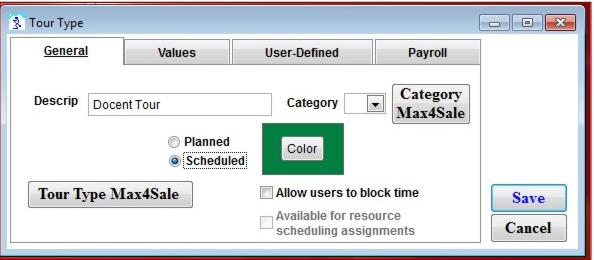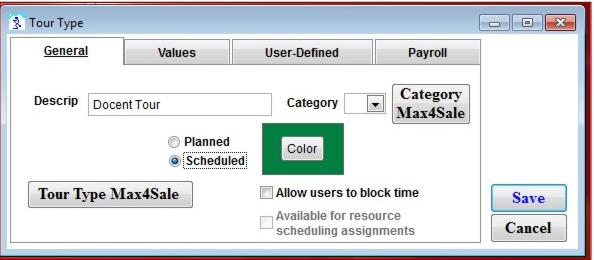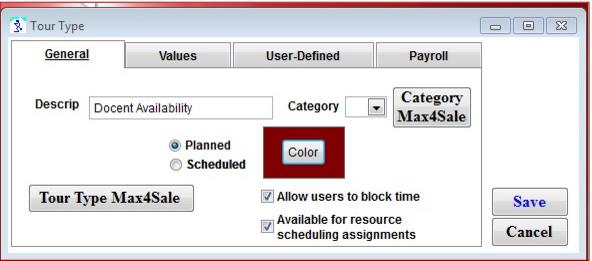Lesson/Tour type configuration
At a minimum, you need to establish two tour types. The first, is a scheduled tour type, meaning a tour, class, educational demonstration, etc. This Lesson/Tour type is inserted onto the docent’s schedule.
1. Navigate to SysManager > Activities > Tour Lists > Tour Types
Reminder: All labels have been changed to reflect those captions that were assigned on the Private Booking Preferences edit dialog (e.g., Lesson Type to Tour Type).
2. On the General tab, make sure the Scheduled radial button is selected and assign an appropriate color.
The Second Lesson type is the actual, docent availability. (The docent is available on Mondays 10:00 AM – 2:00 PM.)
1. On the Tour Type edit form, select the Planned radial button.
2. This enables the new Available for resource scheduling assignments check box. Check both Available for resource scheduling assignments and the Allow user to block time check boxes.
Note: This Tour Type appears at the on the bottom of the booking bar beneath individual tour bookings.
More detailed tour types might be necessary if you extend this functionality to payroll through Instructor Payroll module. (i.e., you have docents that are both unpaid and paid instructors whom need different pay rates.) Another example would entail if your tour types have a particular focus, such as hands-on elements or strictly a guided tour, you can create various tour types to place in the schedule with various color choices. This indicates to the docent what type of tour they can expect to participate in.