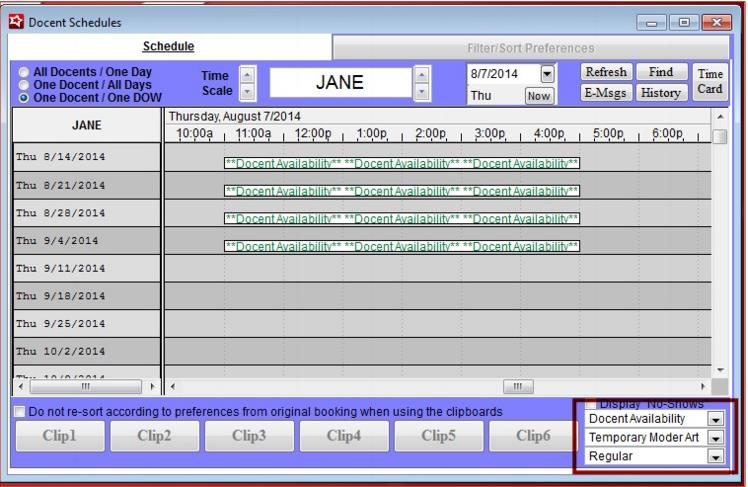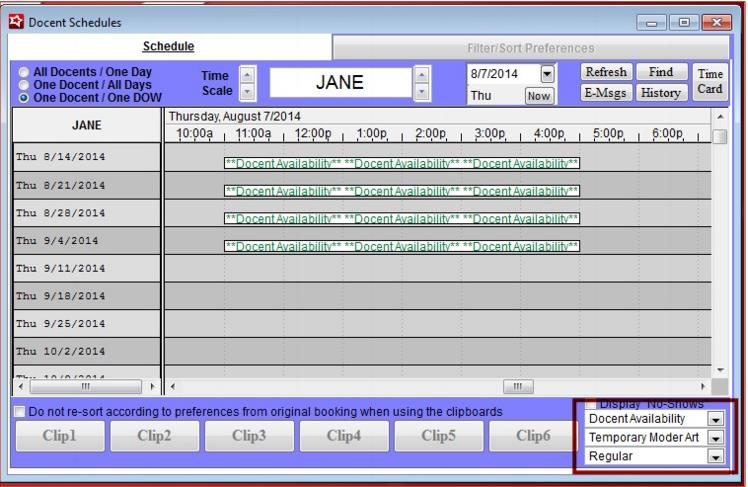Docent Schedules
Once you have established your preferred tour types, you must set you docent’s individual schedules for availability. Docent Scheduling functionality assumes that docents are Not onsite. This is different from traditional Private Scheduling module in which instructors are assumed, by default, to be onsite. This change is configured in your Tour Types as in the example above for Docent Availability. Selecting Planned, and then Available for resource scheduling assignments reverses the traditional Private Instruction module defaults from available to not available assumptions. In order to place a docent’s availability on the schedule:
1. Go to SysManager > Tours main button > Docent Schedules.
2. Select the appropriate docent.
3. Notice that the dropdown in the bottom right-hand corner displays your Planned - Tour Type in this case, Docent Availability.
4. Select the appropriate Location dropdown (e.g., Temporary Modern Art gallery)
5. Drag in the hours of availability in the same manner as bookings in Private Instruction module.
For more information on Private Instruction scheduling details please see the
Private Instruction documentation.